
Nurole Candidate Assessment and Interview Scheduling Guide
The next steps for managing your search
Stage 1
Recommended best practice for reviewing candidates
Best-in-class boards ask each reviewer to assess each of the candidates independently. This is best done in advance of a meeting to confirm the shortlist and without looking at what other reviewers have written using the tooling provided in the platform.
Boards then concentrate their discussion around the highest scoring candidates and determine where to draw the line for those they select to interview. This approach avoids boards wasting time discussing candidates where there is uniform agreement that a candidate is either a “definite no” or a “definite interview” and allows the board to spend the time on those inbetween. As well as being more efficient, research shows this approach reduces the likelihood of bias.
--

Stage 2
Recommended best practice for assessing candidates
Each candidate profile includes their reason for application as well as the roles they hold. The vast majority of candidates also include their CV and LinkedIn profile at the bottom left of the page within their candidate profile.
We suggest that all reviewers use the following rubric when rating candidates to ensure consistency:
1 star: Definitely no
2 star: Maybe interview
3 star: Definitely interview
We also suggest that reviewers include summary notes in the boxes provided on the platform for each candidate alongside their ratings as they are useful when you have the group discussion.
--
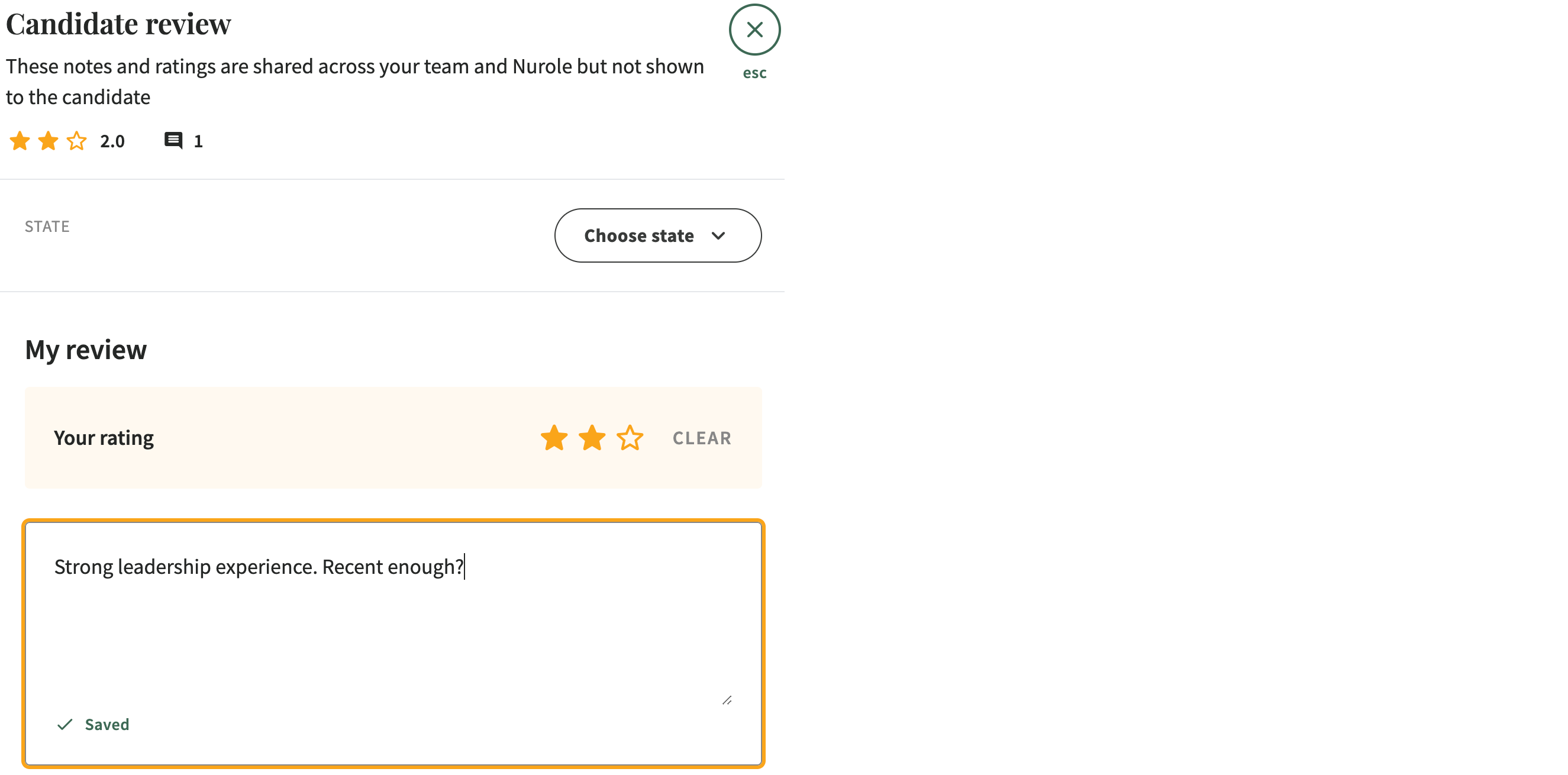
--
Only the Nurole team and other reviews can see these notes. That being said, they could be subject to a GDPR request by a candidate so appropriate consideration should be given to what is written down.
Once reviewers have completed their assessments, they can click “Reveal team reviews” to see the assessments of others.
--

Stage 3
Shortlist selection
On the summary page you'll be able to see a list of all the candidates ordered alphabetically with the average scores of all reviewers. You can click into any individual candidate to see more details.
Once you've completed this shortlisting discussion and agreed on those you wish to interview, we ask that you change each candidate’s state to either “I want to meet” or “Marked to reject” and let us know once finalised; if you change your mind, you can also reset the status by clicking on it again. Status changes will affect the dashboard for all reviewers and only assign a tag rather than send automated communication to candidates.
Once the shortlist for interview has been confirmed, please let us know. We’ll go back to any unsuccessful applicants and, where available, use the notes you've included on them to provide feedback.
--
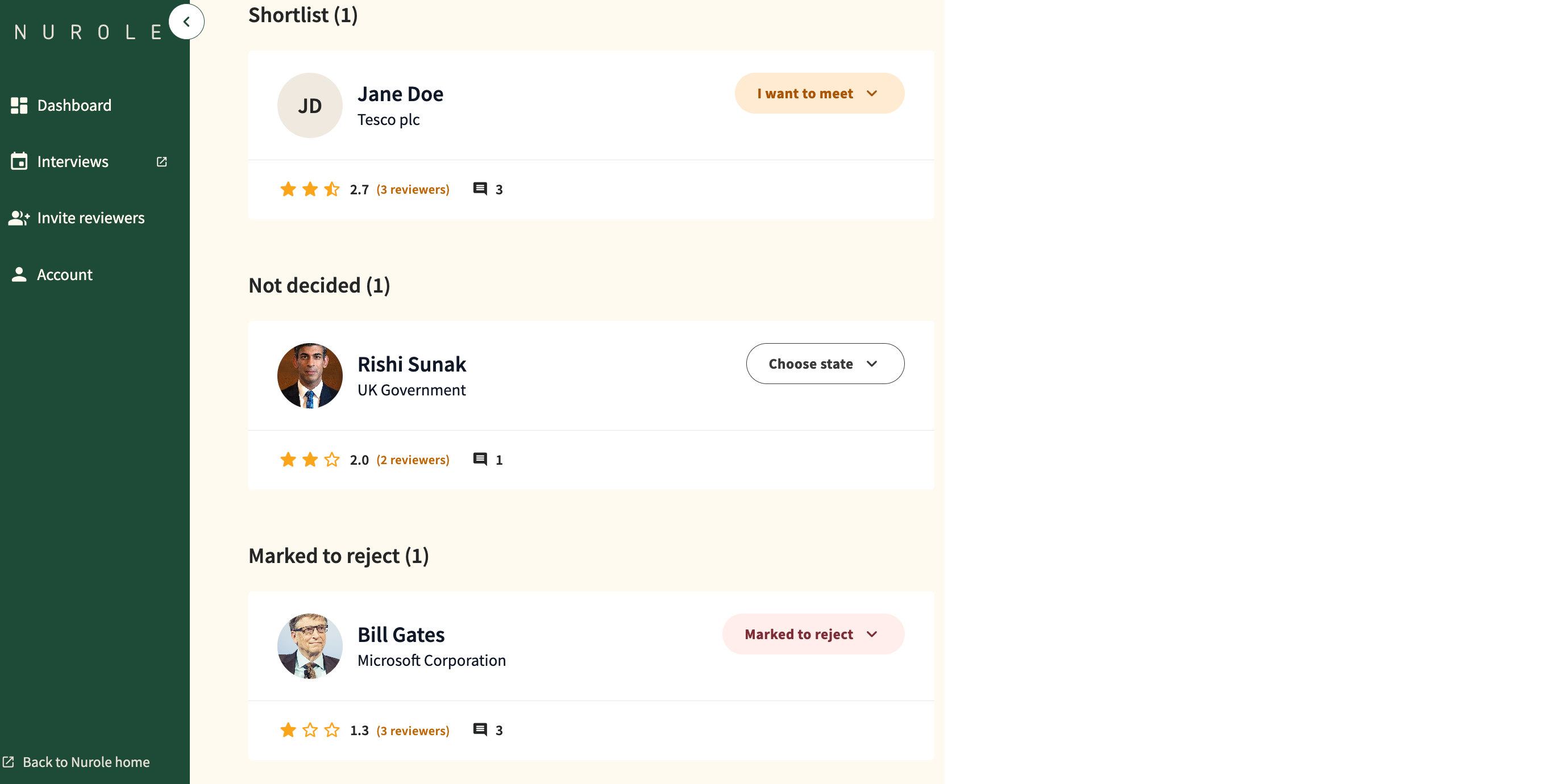
Stage 4
Interviews can be scheduled using Nurole's intuitive online scheduling tool which allows you to arrange in-person or online (via Zoom) interviews with candidates.
Step one: Go to the client dashboard: https://clients.nurole.com/. Make sure you've clicked on "Choose state" and selected "I want to meet" for candidates to be invited for interview.
Step two: You can then click on "Start now" under "Start organising interview rounds", which is above the list of candidates. This will direct you to our scheduling tool.
--
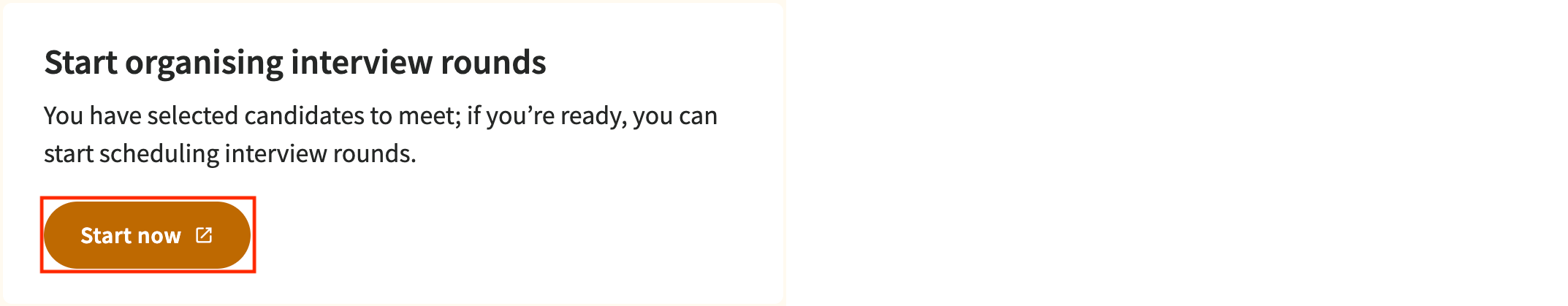
--
Step three: From the scheduling tool, you can select the dates and times when you'd like the interviews to take place and then send options to the candidates, who can then select a time which works best for them. Please note that, when adding the details of the interview panel, the names of those marked as "Attends meeting" will be shared with candidates, while those marked as "Receives updates" will be notified every time a candidate books a slot.
It would be worth thinking through ahead of those interviews what the assessment framework will be for those interview and what rubric you'll use to score each candidate. Research shows this materially increases the likelihood of a successful hiring outcome.